Bidapoly Pre-ND admission form is now available on sale. Interested
members of the public that are interested in applying for the Fed Poly
Bida prelim programme should do so now as the closing date has been
announced.
The Federal Polytechnic, Bida invites applications from suitably
qualified candidates for admission into the Preliminary programmes at
the polytechnic in the 2015/2016 Academic Session.
Pre-National Diploma Science and Technology programme prepares
candidates for subsequent admission into a full time Diploma Programme
in Engineering Technology, Applied Science and Environmental Studies
offered in the Polytechnic.Admission Requirements
Candidate must have a minimum of five passes at SSCE, NTC, GCE, WAEC,
NECO, NBC, or NABTEB level or the equivalent. Subjects passed must
include Mathematics, English Language and in any of the following:
Physics, Chemistry, Biology and any other subject depending on the
National diploma Programme of interest to the candidate.
Application Method
Go to First Bank Plc or any of these commercial bank branches
nationwide (Access Bank, EcoBank, Guaranty Trust Bank, SkyeBank,
KeystoneBank, UBA, Mainstreet bank, Union bank, Zenith Bank, Unity Bank
or FinBank) to make payment for the Fedbida (Regular) PRE-ND and HND
Online Application forms for N5,000 (Five Thousand Naira only). After
payment, the Teller will generate for you a PIN (Confirmation/ Receipt
Number).
This PIN will be required to complete your registration in the portal.
NOTE: Please also collect and keep your payment teller.
Application Procedure
Visit the Federal Polytechnic, Bida online application portal http://apply.federalpolybida.edu.ng
Visit the Federal Polytechnic, Bida online application portal http://apply.federalpolybida.edu.ng
Create Your Login Account section on the left pane to create an
account. Simply sign up by entering your First Name, Last Name, Email
and any Password of choice (this field is entered twice), type in the
captcha characters and click the Submit button.
NOTE: Make sure the email address supplied is valid/accessible to you.
Login, Email verification and New account creation messages will be
sent to your email address. It will also be displayed on the screen for
quick access.
Proceed to logging in to the form Existing User? Login Here! on the
right pane. Enter the Email and Password in the appropriate fields. Then
click the Login button to display the View Forms page.
Click on the New Submission link beside your preferred form {HND
APPLICATION FORM FOR ADMISSION (Morning Programme) or PRE-ND APPLICATION
FORM FOR ADMISSION (Morning Programme)} to display the form. Fill the
form appropriately.
(NOTE: asterisk fields are compulsory).
Click the Save button to proceed to the payment gateway. The default
card type, Etranzact Nigeria has been selected. Click on Continue to
Payment button.
Enter the Confirmation and Receipt Number in the appropriate fields as obtained from the bank. Click the Submit
button.
button.
Wait a while to receive a successful confirmation response from the
server. In case of failed/unsuccessful payment response, please make
sure the right PIN information is supplied.
Click on Back to Forms link on top of the page. The View Forms page
is opened. Click on the Previous Submissions link. A table is displayed
with the Print link activated. Click on it to print the form.
NOTE: The Print link is deactivated when you have not made successful
payment in the portal. Thus, you can proceed to making payment by
clicking on the Payment link. You can also edit your form by clicking on
the Edit Submission link.
SUBMISSION OF DOCUMENTS
You need to change the Bank Teller for the Etranzact Payment at the school’s account office to Payment Receipt. Then, you are required to submit two copies of the following to the admission record office:
You need to change the Bank Teller for the Etranzact Payment at the school’s account office to Payment Receipt. Then, you are required to submit two copies of the following to the admission record office:
Application Form Print Out.
Payment Receipt
Birth Certificate or Declaration of Age
Certificate of State/LGA of Origin
O/Level Result
IT Letter (if you have completed your IT).
Payment Receipt
Birth Certificate or Declaration of Age
Certificate of State/LGA of Origin
O/Level Result
IT Letter (if you have completed your IT).
Application Deadline
Closing Date for the sale of the form is September 30, 2015.
Closing Date for the sale of the form is September 30, 2015.







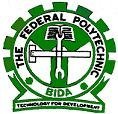
0 comments:
Post a Comment